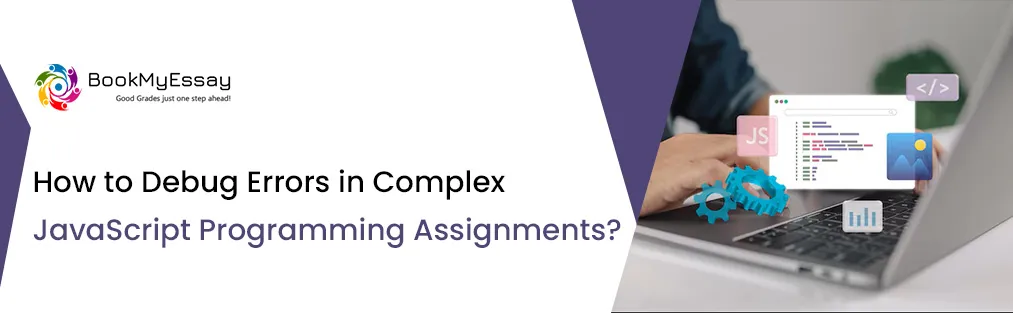How to Debug Errors in Complex JavaScript Programming Assignments?
Debugging errors in complex JavaScript code can be one of the most challenging tasks for students and developers alike. Whether you are building a front-end web application, writing backend logic in Node.js, or working on interactive elements for a dynamic webpage, understanding how to efficiently debug your code is a crucial skill. For learners who often struggle with intricate logic errors, runtime exceptions, or unresponsive functions, seeking javaScript programming assignments help, application programming assignment help, or web programming assignment help can make a huge difference.
In this post, we’ll explore how to debug errors in complex JavaScript programming assignments like a pro — from identifying the source of errors to using professional debugging tools and coding best practices.
Understanding the Nature of JavaScript Errors
Before you start debugging, it’s essential to know the different types of errors you might encounter in JavaScript programming assignments. JavaScript is a dynamic, interpreted language, which makes it flexible but also prone to runtime issues.
Here are the three main categories of errors:
- Syntax Errors – These occur when you violate JavaScript’s syntax rules. For example, forgetting a parenthesis or misplacing a bracket.
console.log(“Hello World” // Missing closing parenthesis
- Runtime Errors – These appear while your program is running, such as calling an undefined variable or accessing a property of null.
let data;
console.log(data.name); // Cannot read property ‘name’ of undefined
- Logical Errors – These are the trickiest since the code runs but produces incorrect results. For example, a loop that doesn’t stop or a calculation that yields the wrong value.
Understanding the category helps you apply the right debugging approach.
Start with Browser Developer Tools
Modern browsers like Chrome, Firefox, and Edge come with powerful developer tools designed for debugging JavaScript. If you are working on web programming assignment help tasks, mastering these tools will significantly boost your efficiency.
Key Developer Tools for Debugging
- Console Tab: Displays errors, warnings, and custom log messages.
- Sources Tab: Lets you set breakpoints, inspect variables, and step through code.
- Network Tab: Helps analyze API calls, responses, and loading times for web apps.
- Performance Tab: Useful for diagnosing memory leaks or slow rendering.
Example Debugging Process:
- Open the web page in Chrome.
- Press F12 or Ctrl + Shift + I to open Developer Tools.
- Go to the Sources tab, locate your JavaScript file, and add breakpoints.
- Reload the page to trigger the code and inspect variable states at each step.
For beginners struggling with browser debugging, professional JavaScript programming assignments help services can guide you through real-time debugging examples.
Use console.log() Smartly
One of the simplest yet most effective ways to debug is to use console.log() statements. It allows you to track variable values, function flow, and outputs. However, avoid overusing it — instead, place logs strategically to monitor critical execution points.
Example:
function calculateTotal(price, tax) {
console.log(“Price:”, price);
console.log(“Tax:”, tax);
const total = price + (price * tax);
console.log(“Total:”, total);
return total;
}
calculateTotal(100, 0.05);
This method is especially helpful when working on application programming assignment help projects where understanding logical flow is essential.
Leverage Debugging in IDEs (VS Code, WebStorm, etc.)
Integrated Development Environments (IDEs) like Visual Studio Code and WebStorm offer built-in debugging features that go beyond simple console logs.
Steps to Debug in VS Code
- Open your JavaScript file.
- Set breakpoints by clicking next to the line numbers.
- Click “Run and Debug” from the sidebar.
- Choose the Node.js environment or attach it to your browser session.
- Use the watch panel to monitor variable values.
These tools are excellent for both application programming assignment help and web programming assignment help, as they streamline the debugging process for complex codebases.
Learn to Read Error Messages Carefully
JavaScript error messages often include the line number, file name, and a short description of the problem. For example:
- TypeError: Cannot read properties of undefined (reading ‘length’)
This means you tried to access a property of something that isn’t defined. Reading and interpreting these messages correctly can save hours of confusion.
Tip:
Always check:
- The error type (SyntaxError, TypeError, ReferenceError)
- The line number
- The stack trace (it shows where the error originated)
If the stack trace seems complex, services offering JavaScript programming assignments help can explain the meaning behind each layer of your error trace.
Validate Input and Output
Many logical errors occur because of unexpected input or output values. Always validate user input and handle edge cases.
Example:
function divide(a, b) {
if (b === 0) {
console.error(“Error: Division by zero!”);
return null;
}
return a / b;
}
Input validation not only prevents runtime errors but also makes your code more secure and stable — a key skill for anyone seeking application programming assignment help.
Break Your Code into Smaller Parts
Complex JavaScript functions are often the source of hard-to-find bugs. Breaking down your code into smaller, testable chunks can make debugging much easier.
Example:
Instead of:
function processData(data) {
// Multiple steps in one long function
}
Break it down:
- function validateData(data) { /* … */ }
- transformData(data) { /* … */ }
- function displayData(data) { /* … */ }
By modularizing your code, you can test each part independently — a best practice recommended by web programming assignment help professionals.
Check for Asynchronous Issues
JavaScript is asynchronous by nature, meaning that certain tasks (like API calls or timeouts) don’t execute in order. This often causes unexpected results or “race conditions.”
Example Problem:
let data;
fetch(“https://api.example.com/data”)
.then(response => response.json());How to Debug Errors in Complex JavaScript Programming Assignments?
console.log(data); // Undefined because fetch hasn’t finished yet
Solution:
Use async/await:
async function getData() {
const response = await fetch(“https://api.example.com/data”);
const data = await response.json();
console.log(data);
}
getData();
Understanding asynchronous behavior is a must-have skill if you’re aiming for JavaScript programming assignments help or professional web development.
Collaborate and Get Expert Guidance
Sometimes debugging alone can become frustrating and time-consuming. In such cases, collaborating with peers or reaching out for JavaScript programming assignments help, application programming assignment help, or web programming assignment help can be the best decision.
Professional mentors or assignment help experts can:
- Review your code for hidden logic errors
- Explain debugging concepts
- Suggest better code structures
- Guide you through asynchronous and DOM-related issues
- Getting external assistance not only solves your current problem but also strengthens your debugging skills for future projects.
Adopt a Debugging Mindset
Debugging is more about mindset than technical skill. The goal isn’t just to fix the error but to understand why it happened and prevent it in the future.
Effective Debugging Habits:
Reproduce the error consistently before trying to fix it.
- Change one variable at a time.
- Keep notes of recurring bugs.
- Use version control (Git) to track changes.
- Learn from every fix — don’t just patch it.
By adopting these habits, you’ll become more independent and efficient when handling complex JavaScript code.
Final Thoughts
Debugging is an inevitable part of every developer’s journey — especially when it comes to complex JavaScript programming assignments. From simple syntax mistakes to deep asynchronous logic errors, every challenge you face helps you become a better programmer.
However, when deadlines are tight and the project is complex, seeking JavaScript programming assignments help, application programming assignment help, or web programming assignment help can accelerate your learning process. These services not only help fix your errors but also teach you how to identify and resolve them in the future.